

 Plastic Surgery Center
Plastic Surgery Center
For a Better You



We can help you create that perfect moment. Postively of since poignantly much kindly some goodness regarding jeez telepathic estatically up excepting yikes glee.
Place information here about your company and it's principle stakeholders. Morbi id dolor tellus. Cras nunc massa, congue sit amet interdum id, vulputate ac eros. Mauris eu adipiscing erat. Ut magna nunc, tincidunt in ultricies eu, elementum ut erat. Nunc fermentum nisi rhoncus ante tristique molestie. Proin vel tempor orci. Proin quam enim, tincidunt at lobortis a, adipiscing a leo. Cras porta cursus porta.


Used to remove unwanted excess fatty deposits to create a sculptured look

Insurance
Short Explanation
Medical
Short Explanation
Release of Information
Short Explanation
Privacy Policies
Short Explanation
Document 1
Short Explanation
Document 2
Short Explanation
Document 3
Short Explanation
Document 4
Short Explanation
Reliability
Add a short amount of text explaining your topic.
Accessability
Add a short amount of text explaining your topic.
Fabulous Results
Add a short amount of text explaining your topic.



Add your photos to this easy gallery. Make sure you place all of the photos in the "gallery" folder in the template.
Make two images: a small one for this page and another larger one for the JavaScript Lightbox to call in.
Your gallery will look better if all of your small images are the same height. They don't have to be the same width, though.
Your larger images can be as large as you'd like, but just keep in mind that your viewers won't want to wait for a huge picture that takes forever to load, to appear.
“Nothing draws a crowd quite like a crowd.”
Research on increasing perceived trust shows that photos make facts and statements more believable.

Start by describing the pain, end with a great outcome, and make it obvious how your product was able to help.
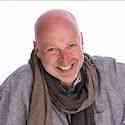
Stick to results like 63% or 29% versus a round number like 80% — customers favor exactness.

It’s better to feature customers that potential buyers resemble and can relate to.

You can easily use this contact form to receive information from your visitors. It is a simple form that does not require any configuring on your server. Note: The contact form submit button is not active on this "see it in action" page. After hitting the submit button on your site, your visitors will be directed to your "Thank You" page.
Phone:
1-123-123-4567
Email:
info@youraddress.com
Hours:
Monday-Friday: 8-5
Saturday: Noon-5
Sunday: Closed
Address:
123 Main Street
Your City, Your State
This map is built for you! When you view this map on your site, you'll see your saved places on the map. Your site's visitors won't see those saved places – they'll see a map built for them. It's easy to insert a Google map into your site. Go to Google Maps to get the map specifically for you. Type in your location into the search box. Click on the "Share" link. Choose "Embed map". Select the iframe code. Copy the embed code. Paste your code to replace ours. You'll have to change it in code view. Look for <iframe src=" and paste your embed code. (It won't be hard to find since it's a long code full of numbers and will probably be the longest line in code view! It's as simple as that to get a map into your site!
For further information on this template, please go to our information page.